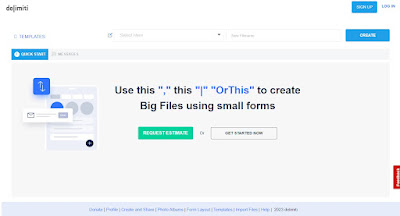Creating and Sharing Bulk CSV Files and Outsourcing Listings with Delimiti:
Here's
how you can use Delimiti to create and share bulk CSV files with your team and
outsource listings to virtual assistants:
1.
Setting Up Delimiti:
- Create an account: Visit https://delimiti.com/ and sign up for an account.
This will give you access to the platform's features.
- Create a data
template: Define the structure of your data by creating a template. This
includes specifying the headers (column names) and data types (e.g., text,
number, date) for each column.
- Prepare your data: You can either
manually enter your data into the template or upload an existing CSV file.
Delimiti also allows you to import data from various sources like Google
Sheets and Excel.
2.
Collaborating with your team:
- Invite team members: Share your
data template with your team members by inviting them to your Delimiti
workspace. This allows them to view, edit, and collaborate on the data in
real-time.
- Assign roles and
permissions: You can control access levels by assigning different roles and
permissions to your team members. This ensures that only authorized users
can perform specific actions on the data.
3.
Outsourcing to Virtual Assistants:
- Prepare instructions: Create clear
and detailed instructions for your virtual assistants outlining the
listing process, including specific details about how to use Delimiti for
data entry or editing.
- Share access and
instructions: Grant your virtual assistants access to the shared template and
provide them with the prepared instructions. This ensures they understand
the task and can work efficiently within the platform.
- Monitor progress and
communicate: Utilize Delimiti's collaboration features to track progress,
communicate with your virtual assistants, and answer any questions they
may have.
Additional
notes:
- Delimiti offers various features
for data validation, filtering, and exporting, which can be helpful for
managing your data effectively.
- Consider using project management
tools alongside Delimiti to further organize your workflow and
communication with your virtual assistants.
- It's important to establish clear
communication and expectations with your virtual assistants to ensure
successful project completion.
Remember: While
Delimiti can be a valuable tool for managing bulk CSV files and collaborating
with your team, it's crucial to ensure you comply with any relevant data
privacy regulations and obtain necessary consent when sharing data with virtual
assistants.